Implementing Clever Labelling into your Business Central system provides you with the capability to print labels across the many processes you perform as part of running your business.
After installation the following screen (if installing from AppSource) will be shown, which will guide you through the initial configuration activities.
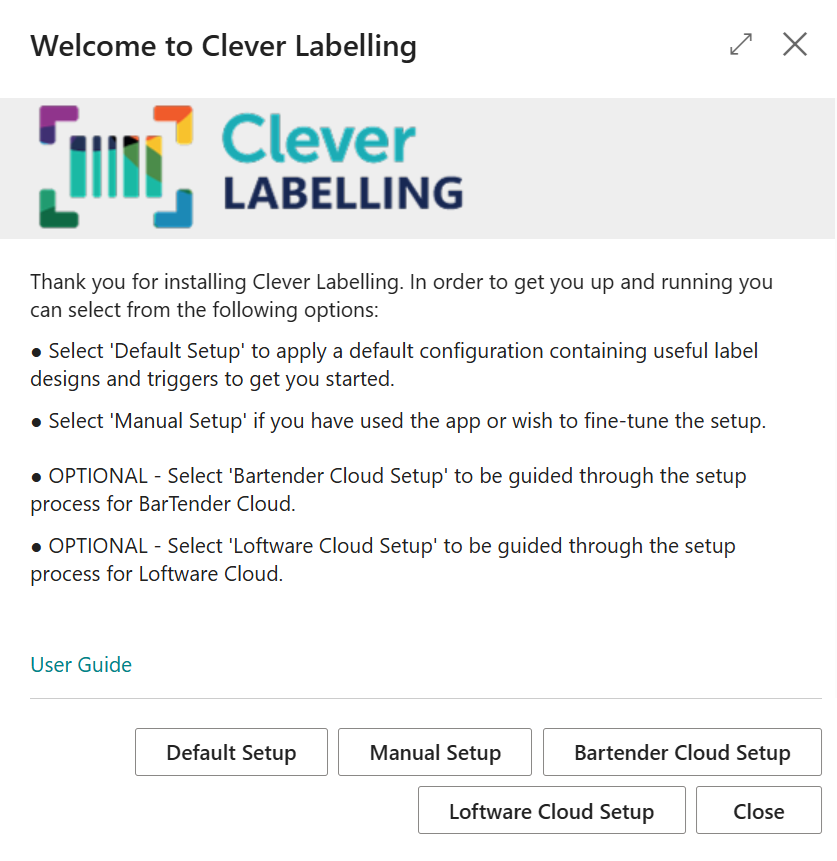
Note: to get set up and running quickly, simply run the Default Setup option, as this will setup a suite of label designs, report barcode selections and label triggers which you can simply update and build on. If you want to amend existing setup or configure the solution according to a self-defined configuration then you can select the Manual Setup option, which will load the "Clever Labelling Setup" screen.
The following setup needs to be completed within Business Central before a label can be printed which are detailed in the following set of instructions.
With all of the above setup in place, you can start to generate labels straight from your Business Central operations.
If you wish to use BarTender and/or Loftware (formerly NiceLabel Cloud) then you will need to configure Clever Labelling, for which Setup Wizards have been provided (and can be launched from the above screen after install) as detailed below.