It is understood that you will potentially need to produce a number of labels when receiving and/or manufacturing stock within your warehouse, where the overall quantity of stock is split over multiple Containers or Pallets and/or needs to be broken down into smaller quantities to fit into your rack (Bin) space.
With Clever Labelling you can control the number of labels that Business Central will print by setting up the Qty. per Container (Labelling) against each Unit of Measure within the "Item Units of Measure" screen which is accessible from the Item record.
Note: this functionality is only applicable to Label Designs that use the Business Central layout at present, therefore not relevant to Bartender or Loftware Integration functionality.
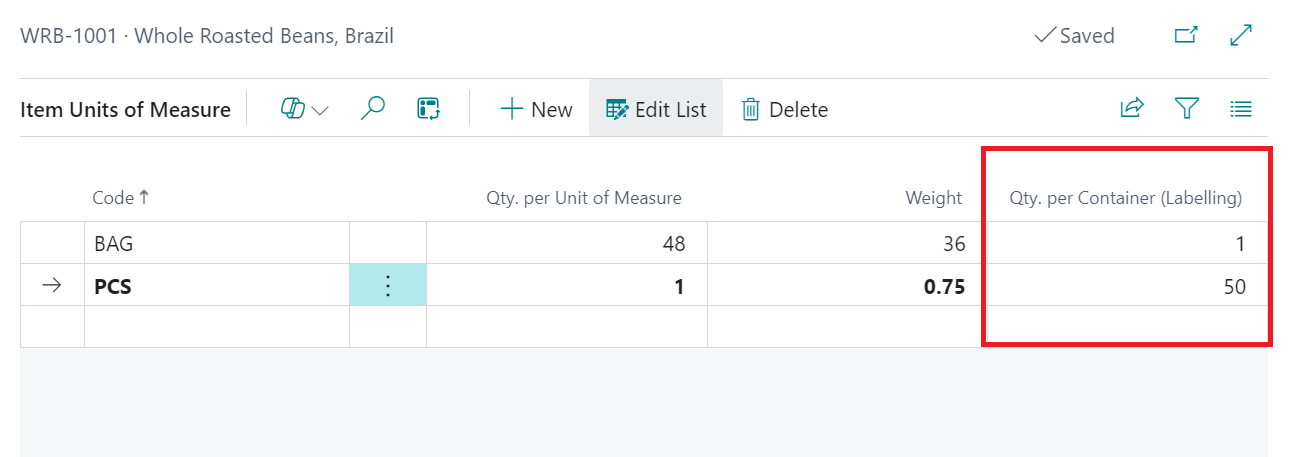
For each of the Built-in labels provided with Clever Labelling the system will use the Qty. per Container (Labelling) attribute to ensure that the right amount of labels are printed, rather than just producing a single label for the specific transaction.
Using the above setup as an example, where the Qty. per Container (Labelling) is set as 50 for the PCS unit of measure, if you were to process a receipt transaction for a quantity of 100, Business Central would print 2 labels. In addition to this the number of labels will be rounded up based on the receipt quantity and the Qty. per Container (Labelling). Applying the same setup, if you were to process a receipt transaction for a quantity of 75, then you would still get 2 labels.