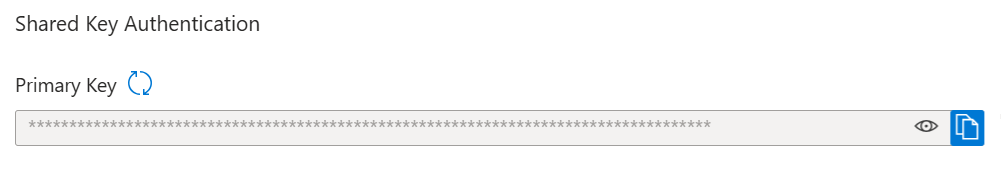In order to use Azure Maps with Clever Shipment management you first need to create an Azure Maps account and generate a Shared Key for authentication.
To achieve this you need to log into your organisation's Azure Portal (https://portal.azure.com) and then select Azure Maps Accounts:
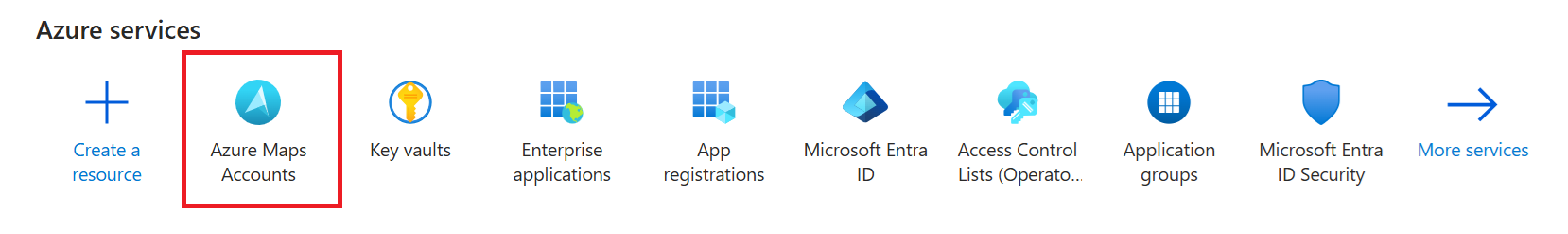
If you already have an Azure Maps Account, then that can also be used for Clever Shipment Management, however if you don't current have an Azure Maps Account or you wish to use a different account to track consumption usage for Clever Shipment Management the select +Create and complete the details to create the account.
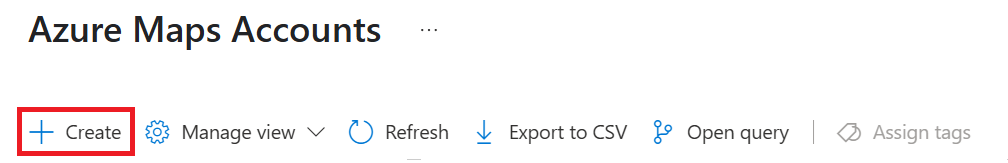
Once the account has been created. select it from the list. We now need to create a key to authenticate Clever Shipment Management. Select the Get Your key for authentication option:
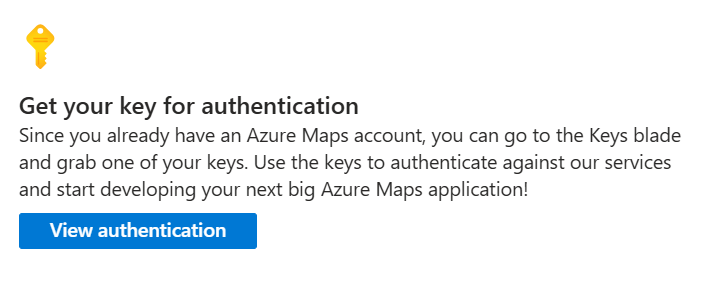
Under Shared key authentication, Select the Primary Key and copy this to the clipboard. This will be needed for the Azure Maps setup wizard in Clever Shipment Management: