There are some Fields available on Customer Cards which can be utilised when PODFather Integration has been Enabled. If PODFather Integration has not been Enabled, then these Fields will not be displayed.
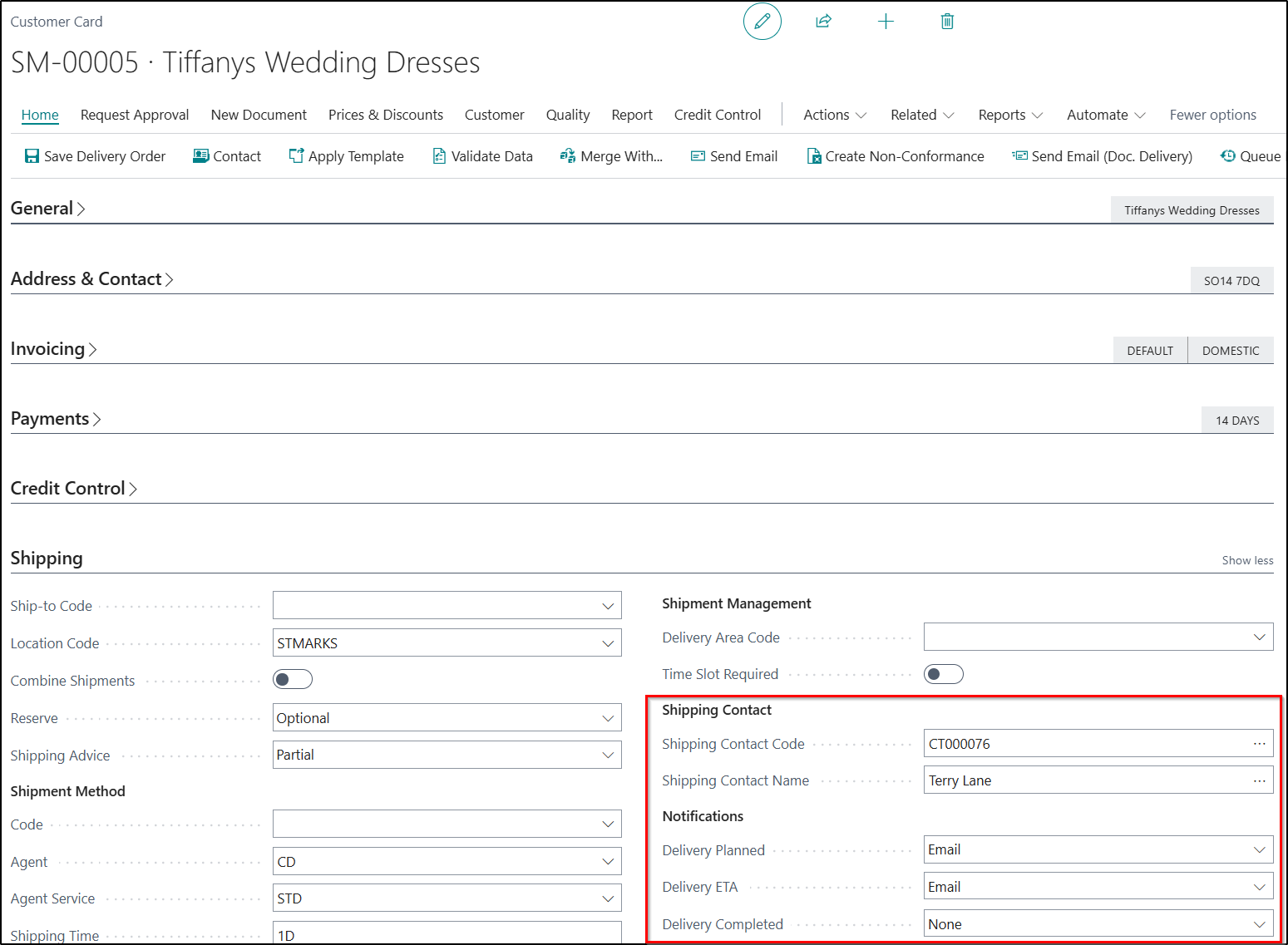
| Shipping Contact Code |
If you have a specific Contact which should be contacted about Shipping Updates, then it can be selected here. |
| Shipping Contact Name |
If you have populated the Shipping Contact Code Field, then this Field will be automatically populated with the name of the contact selected. |
| Delivery Planned |
If you would like any planned Delivery Notifications to be sent to a Customer, then you should select the relevant option in this Field. The options to select from are None, Email, SMS or Both (Email and SMS). This information will then be sent over to PODFather when data is synched from Business Central and populated against the Site Record. |
| Delivery ETA |
If you would like any Delivery ETA Notifications to be sent to a Customer, then you should select the relevant option in this Field. The options to select from are None, Email, SMS or Both (Email and SMS). This information will then be sent over to PODFather when data is synched from Business Central and populated against the Site Record. |
| Delivery Completed |
If you could like any Delivery Completed Notifications to be sent to a Customer, then you should select the relevant option in this Field. The options to select from are None, Email, SMS or Both (Email and SMS). This information will then be sent over to PODFather when data is synched from Business Central and populated against the Site Record. |