Throughout your business process, you may find you start recording a large number of Linked Documents, and whilst the filters can be used to assist you in finding the relevant files quickly, they can be a bit limiting when it comes to extracting the exact data you require. This is because you are only able to filter on one page at a time such as the "Linked Documents" page or using the "Filter by Attributes" option on the page.
However, with Copilot, you have the ability to request data extracting these from more than 1 table at a time to allow your users to be more specific about what information to find.
From any of the Document Links Factboxes within Clever Document Links, you can now use a Copilot search, using natural language to search for what you're looking for simply by typing a request.
In the below example, I use the Factbox located from the Vendor list but you can use any. Click on the arrow to expand out the options within the Factbox and select the Linked Document Search option.
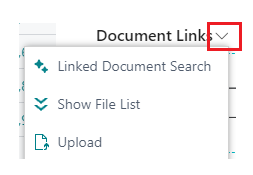
This opens up a text box for you to type what information you are looking for in relation to your Linked documents.
For example, you could type a request to search based on your Document Attributes, a specific Value for that Attribute as well as the file type.
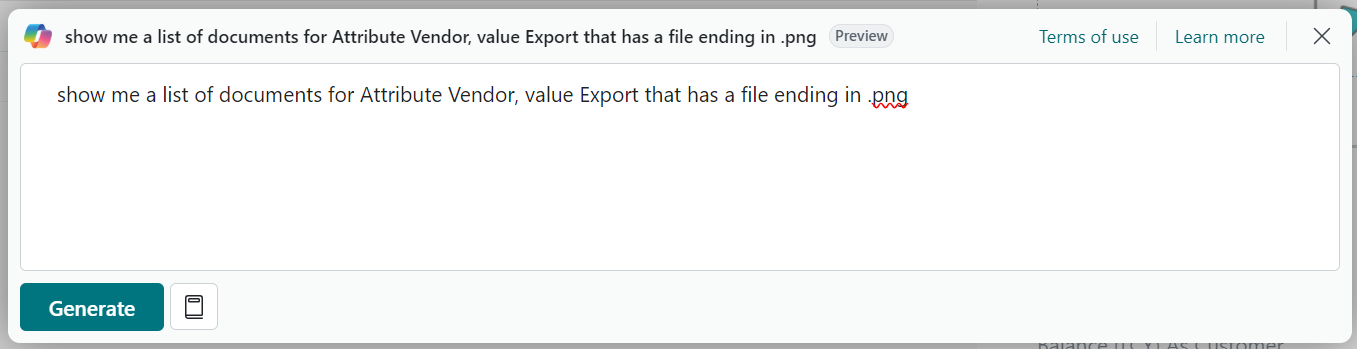
When you have typed your request in the text box, click on Generate. If Copilot finds results, it will display them in the "Linked Documents" page like below.
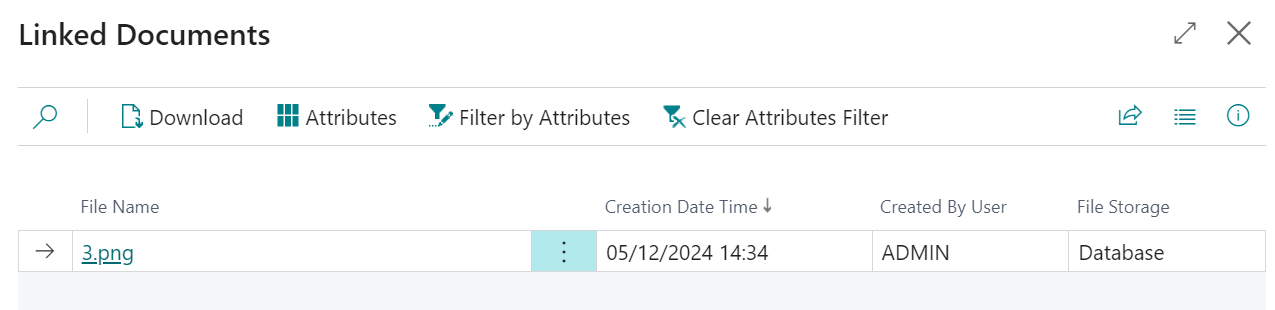
If Copilot has understood your request, the Linked document it shows will be the ones that meet the filter criteria you specified.
As Copilot is effectively an advanced form of filtering based on a written sentence rather than using BC filters, the types of data to request from Copilot to search for could include:
- Creation Date
- Created By User
- Where stored (File Storage)
- Document Attributes or Values
- File types
- Words from the File Name (i.e any files with the word "Item" in for example)
or a combination of any of the above such as:
- "Show me any files created by ADMIN, created today that are for Document Attribute Customer".
- "List the documents that are .pdf"
- "Show me all the documents that include the word "Image" and have the Attribute Value of Trade"
This helps users to find Linked Documents quickly, using advanced search criteria, using basic human language without the need for them to understand complicated filtering options within Business Central.