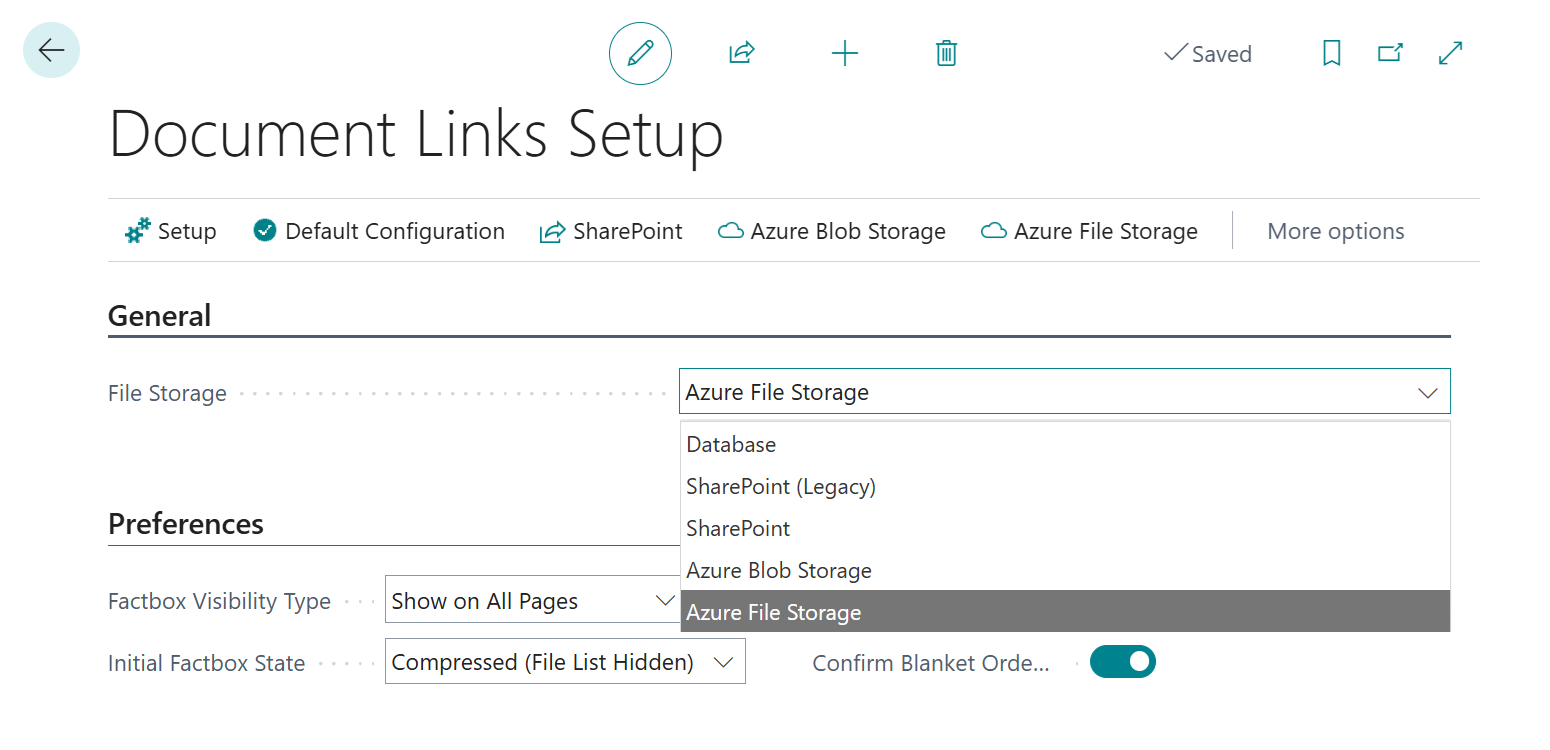Document Links is compatible with the following File Storage options
Database Storage, SharePoint (Legacy), SharePoint, Azure Blob Storage, Azure File Storage
What connection type do we recommend?
We always recommend storing files outside of the Database, whenever possible.
Unless you need people to collaborate with each other on files outside of Microsoft Dynamics Business Central, we recommend using either Azure Blob Storage or Azure File Storage as these provide the simplest setup of Clever Document Links and offer the most cost effective way to store your data
Understanding the different authentication types supported by SharePoint
If you need to use SharePoint file storage it's important to understand the different authentication types that are currently supported.
SharePoint currently supports two different types of authentication: ‘SharePoint ACS’ (also known as Client Credentials) and ‘Modern Authentication’, which is provided via Entra ID.
Microsoft has announced that from 2 April 2026, ACS will no longer be supported and may stop working in your tenant. (More information can be found here.)Throughout this document, we will refer to ACS or Client Credentials as ‘Legacy Authentication’, and Entra ID authentication as ‘Modern Authentication’.
Understanding which authentication type you are currently using
To determine which authentication type is currently available to you, first navigate to the “Extension Management” page within Business Central.
Here, you will be able to see the current version of Clever Document Links that you have installed:
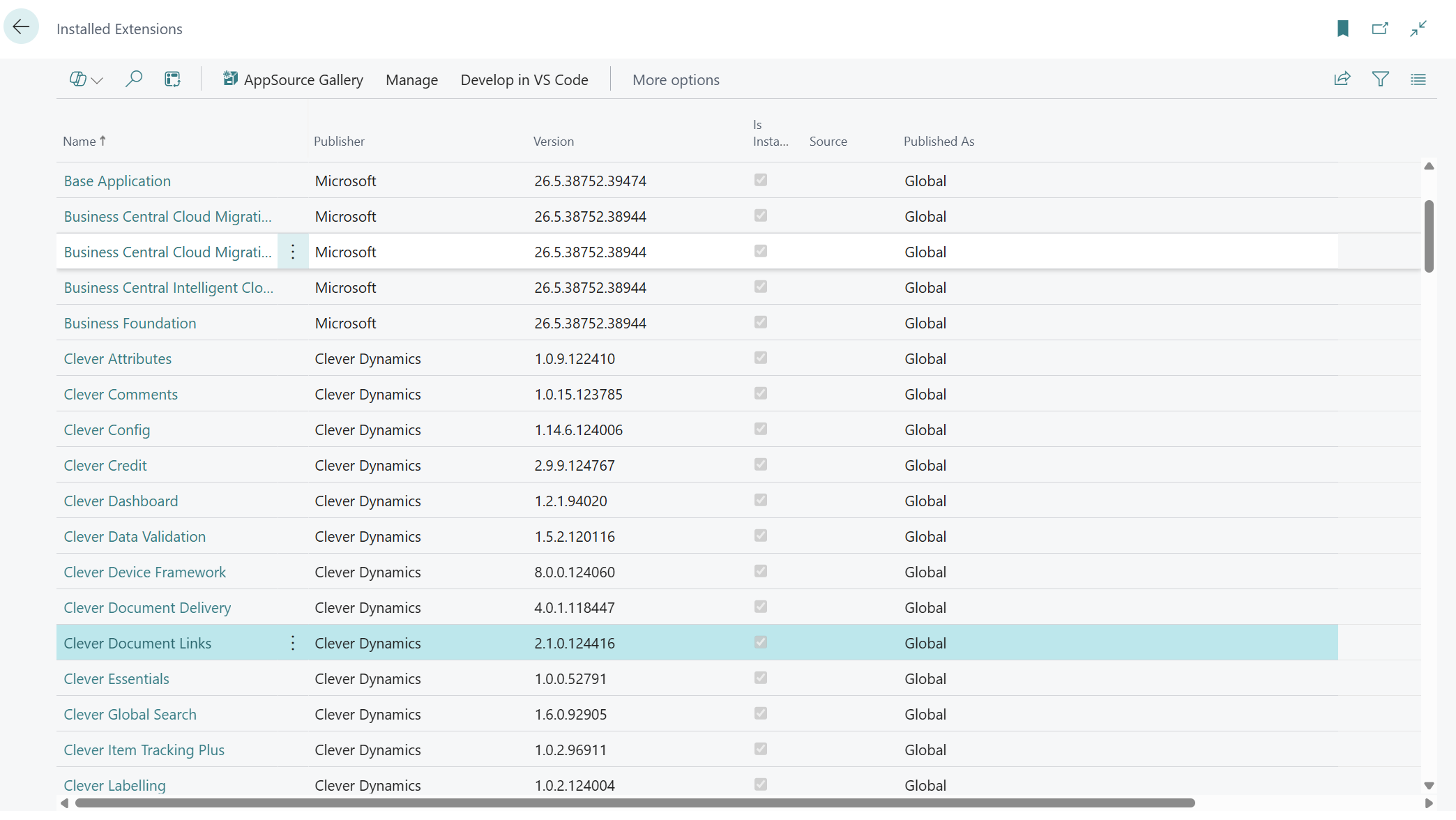
Versions 2.0.0 and above support Modern Authentication for Document Links, while older versions do not support this feature.
Next, navigate to the “Document Links Setup” page. Here, you will see a field called “File Storage”.
This field indicates which file storage method and authentication mechanism is currently configured for interacting with files.
In the screenshot below, you can see the three available options:
-
Database – Stores documents directly in the database.
-
SharePoint (Legacy) – Stores documents in SharePoint using Client Credentials to authenticate.
-
SharePoint – Uses the SharePoint Connector within Business Central, supporting Client Secrets and Certificates, which are configured in the Azure Portal.
- Azure Blob Storage – Stores document in Azure Blob Storage Containers, supporting both Shared Key and Shared Access Signature authentication
- Azure File Storage – Stores document in Azure File Storage, supporting both Shared Key and Shared Access Signature authentication