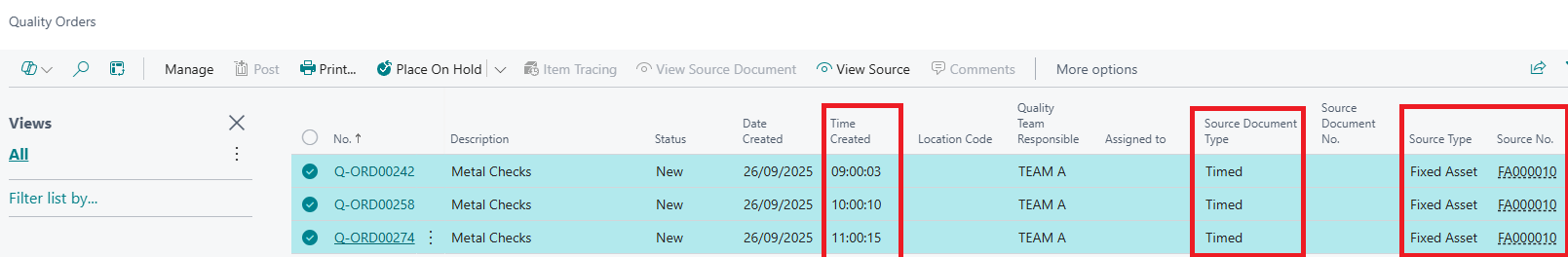As a business, you may want to run timed inspections so that periodic checks can be performed. Think hourly metal detection checks or equipment checks to ensure they are still suitable to use within your business processes.
These are now easy to automate utilising the 'Timed (Job Queue)' Transaction Type in "Quality Automation Rules" as well as having Quality Orders available from the below list pages in Business Central.
- Locations
- Fixed Assets
- Machine Centres
- Work Centres
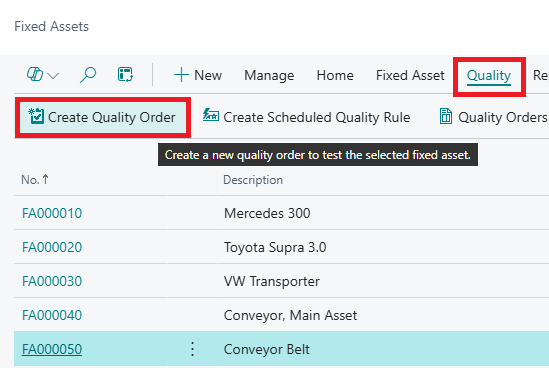
From these list pages, you can now select what you want to perform a manual check on, in the above example, a Fixed Asset. This will open up a Wizard for you to confirm the description of the check and to confirm what "Quality Test" you wish to use.
Immediately, a new Quality Order is then created for you, allowing you to perform a check and record results.
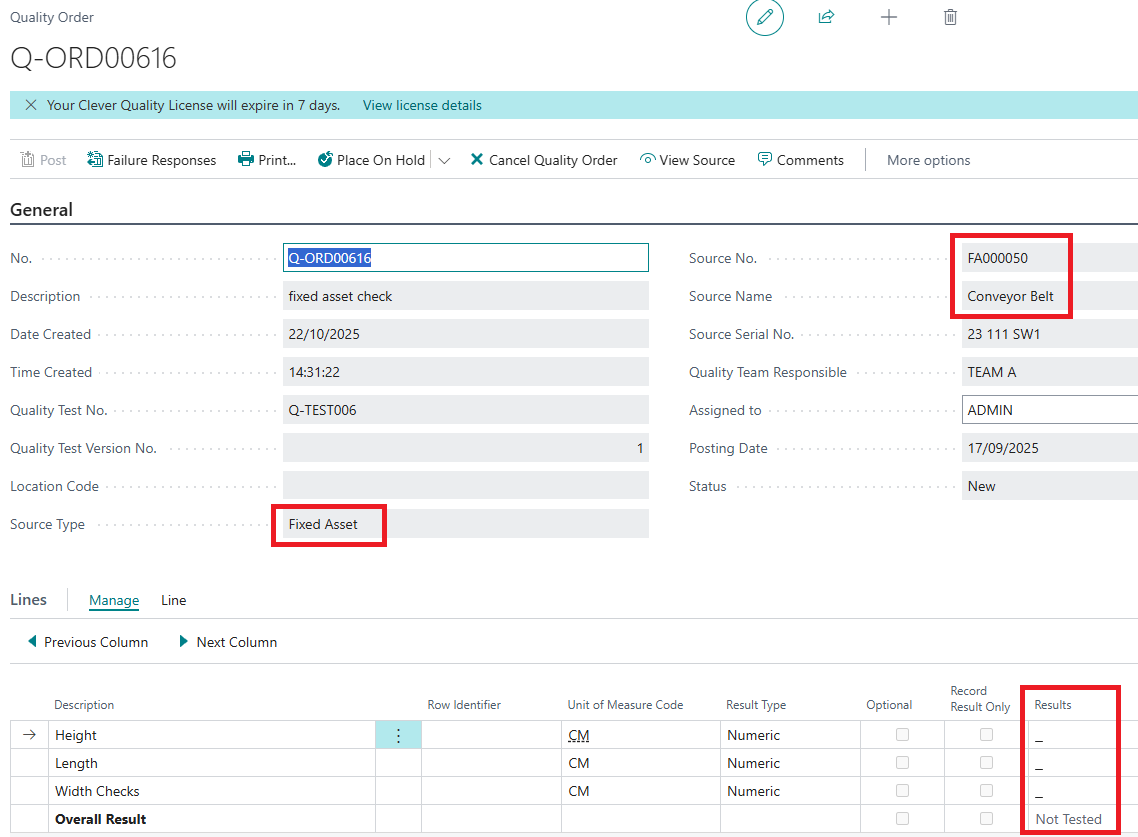
If you wish to perform periodic checks, i,,e a new Quality Order is raised for metal detection checks on the hour, you can easily create these.
First, create a "Quality automation Rule" for Transaction Type 'Timed (Job Queue)'.
You'll notice that the same options are available to use as filters as mentioned above that can be done manually, so you can be specific about what quality orders are raised. For example, leaving my 4 Filter options as 'ALL' below will raise a Quality Order for EVERY Location, Machine Centre, Work Centre and Fixed Asset in Business Central on a recurring basis (the recurrence defined within the job Queue). So ensure you utilise these filters correctly to limit the number of quality orders raised.
Only the Quality Test No can be defined for 'Timed' as Qty is irrelevant for these types of checks.
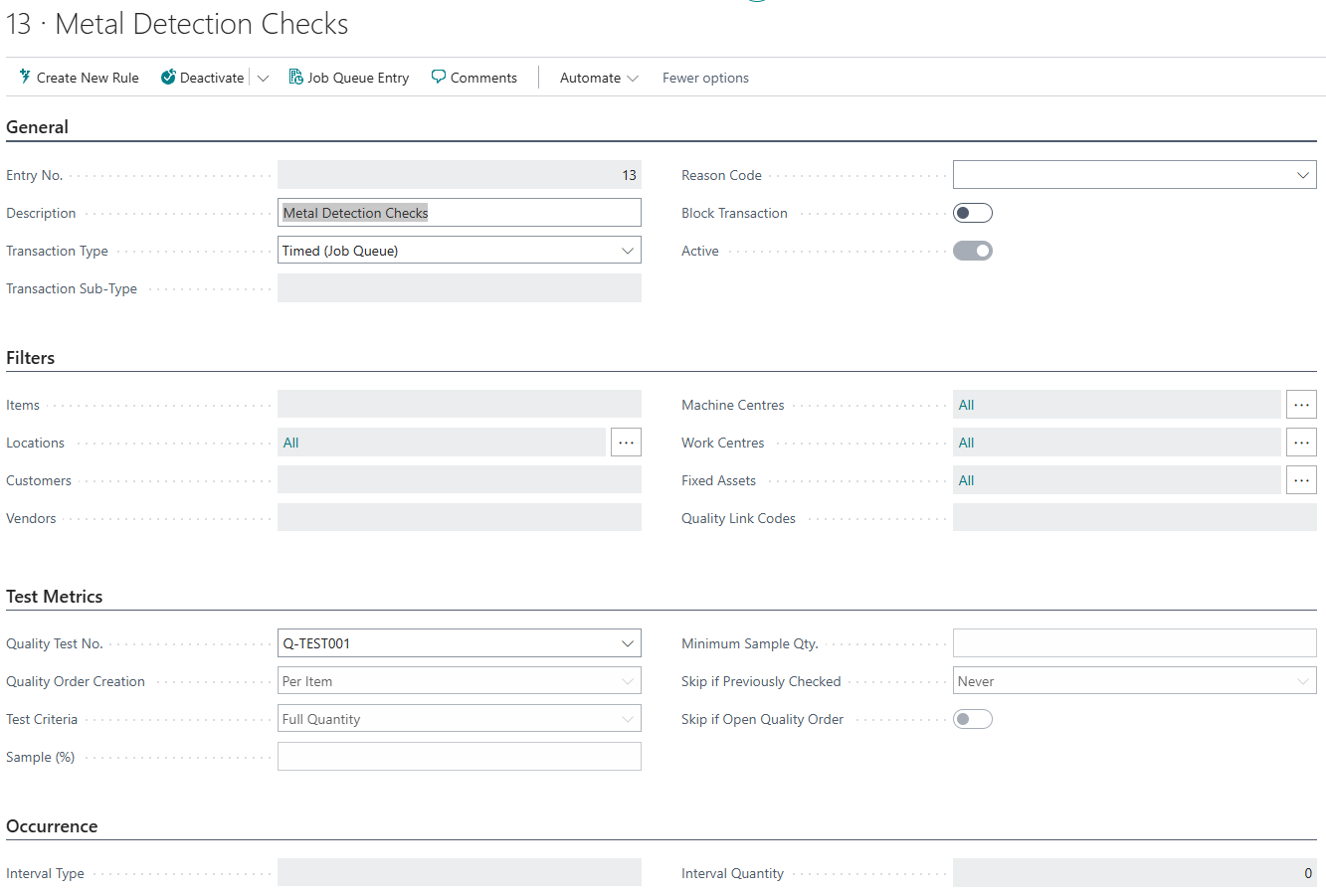
Now you'll need to create the Job Queue Entry which can be done via the option in the ribbon. This will automatically create a job queue like in the example below. All you need to confirm is your Recurrence. So in the example below, Monday - Friday between the hours of 9-5pm, I want an automatic Quality Order raised every 60 minutes against the filters defined in the Automation rule.
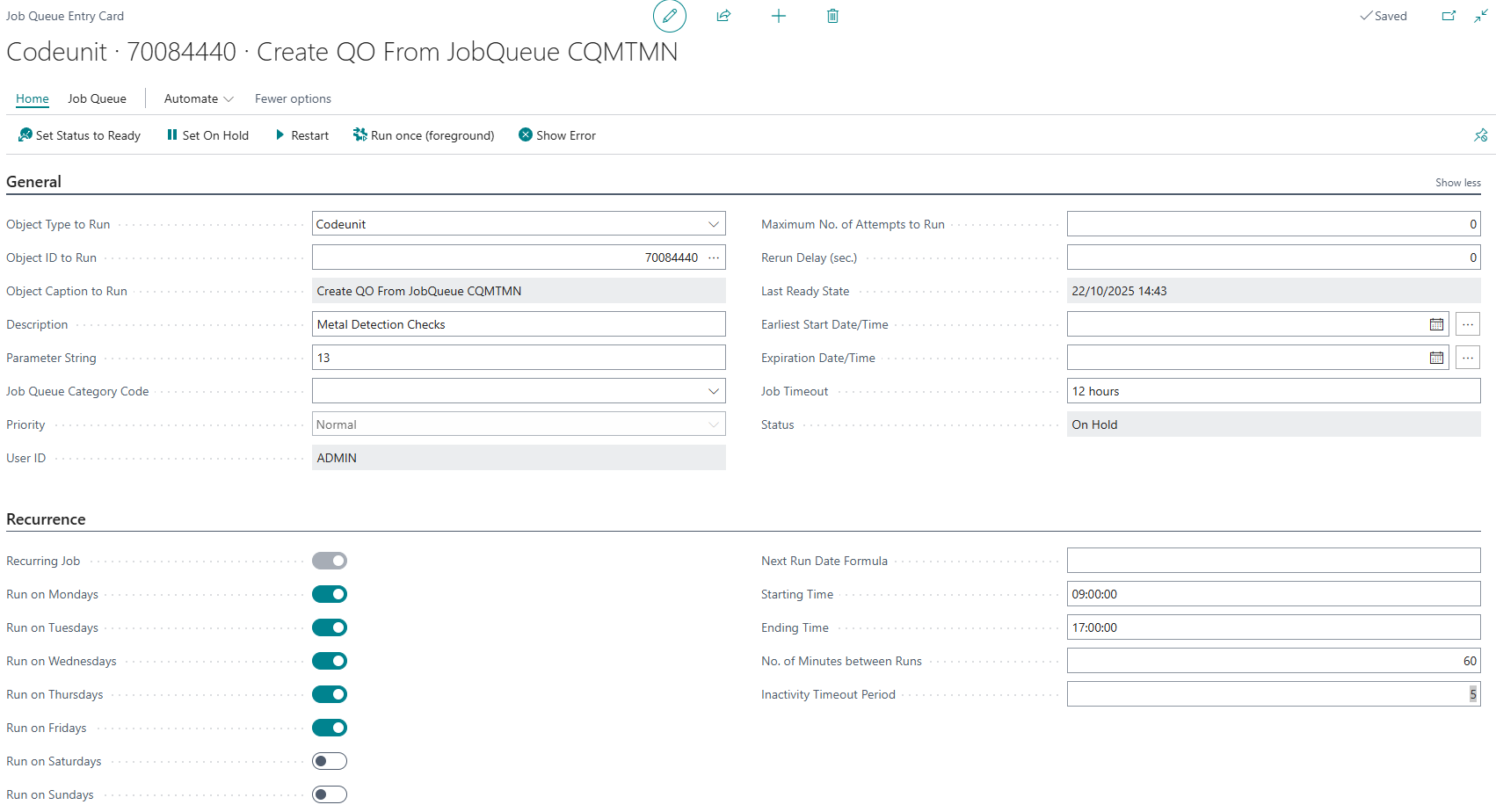
See my example below, with a Quality order raised automatically every hour for Metal Detection checks against one of my Fixed Assets.