You may wish to define a Quality Link Code on a Routing to trigger a Quality Test via the Quality Automation Rules. This is useful if you use machine or work centres more than once on a Production Routing and want to trigger different tests.
Firstly, you'll need to access the "Quality Link Codes" either from the "Quality Setup" ribbon or the search bar. Here you need to define the Link Codes you wish to use against your Routings along with a clear Description. Selecting Create Item Quality Rule in the ribbon will create the Automation rule for you using the Code selected.
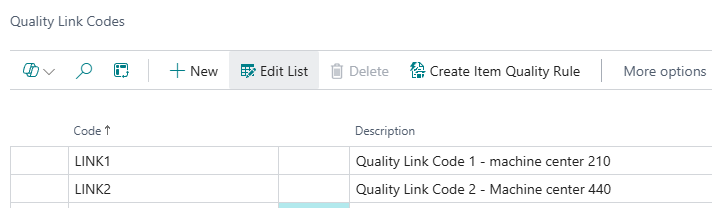
Once the code exists, you can apply these to your Routing lines.
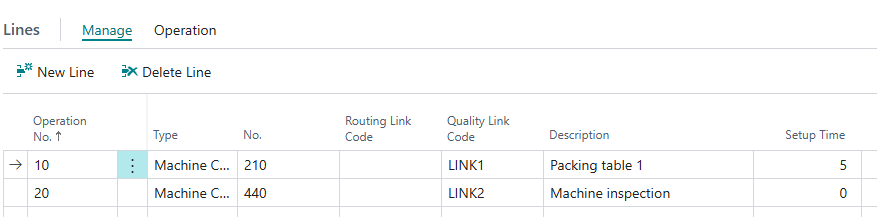
Doing this now means that I could have a "Quality Automation Rule" setup for an "in-process" production Transaction Type potentially looking at Machine Center 210 and linked to 1 Quality Test but then if i have machine center 210 twice on my Production Journal, using Quality Link Codes, I can have additional Quality Orders raised against a different Quality Test, allowing for multiple Quality Orders to be done for different checks throughout the process.